History
Each record of a form can be updated. The purpose of the history is to allow the user to track and compare all those changes. In the history view, the changed values will be highlighted in red for the old value, and green for the new one.
Location
Each record in a grid has a menu, displayed by three vertical dots on the far right side of the grid. When you click on it, will display several actions, one of them allowing you to see the history.
History options in the details of a record inside a grid
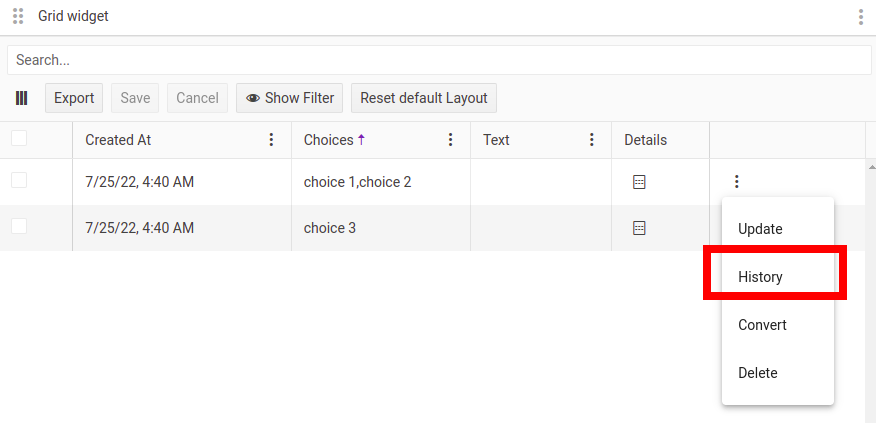
History menu
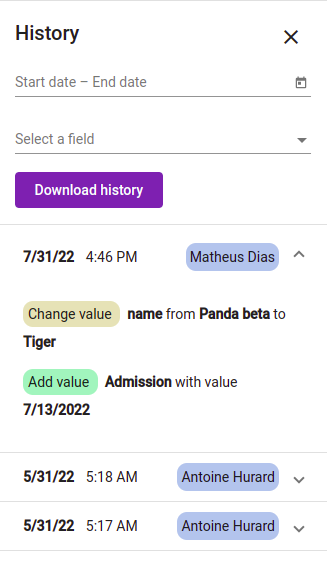
Quick start / Basic usage
You can filter the records' history by date or field.
You can export the records' history in either CSV or XLSX formats.
You can expand each row of the history and you will see all the changes on this record.
At the bottom of each entry, a button is displayed to compare and revert to past version.
Feature description
With the history you can see all the changes of records, compare with the current version and revert to past data. You can also filter the history between two dates, or by question fields.
| Review record changes | See what has changed in each version of a record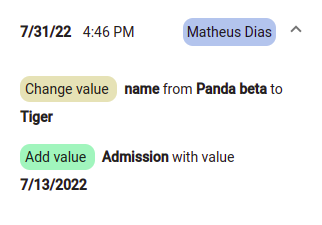 |
| Compare past record with current | On clicking the "Preview and revert" button at the bottom of a version change, a comparison of the data between the current and selected versions will be displayed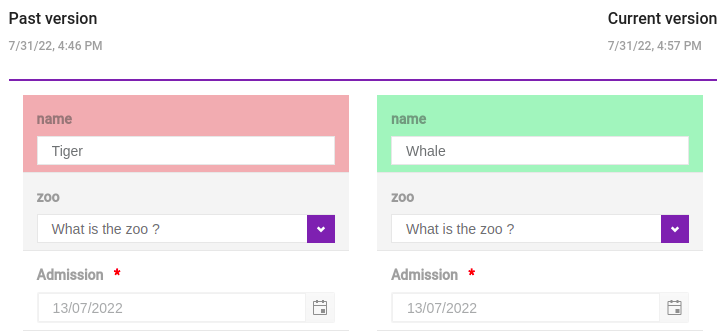 |
| Revert to past record | You can revert to past version of the record in order to reuse data. |