Pull job
The purpose of a pull job is to schedule a recurrent pull from an external API to fetch data, map it and use it to create Records for a specific Form in Oort database.
Location
Pull jobs menu
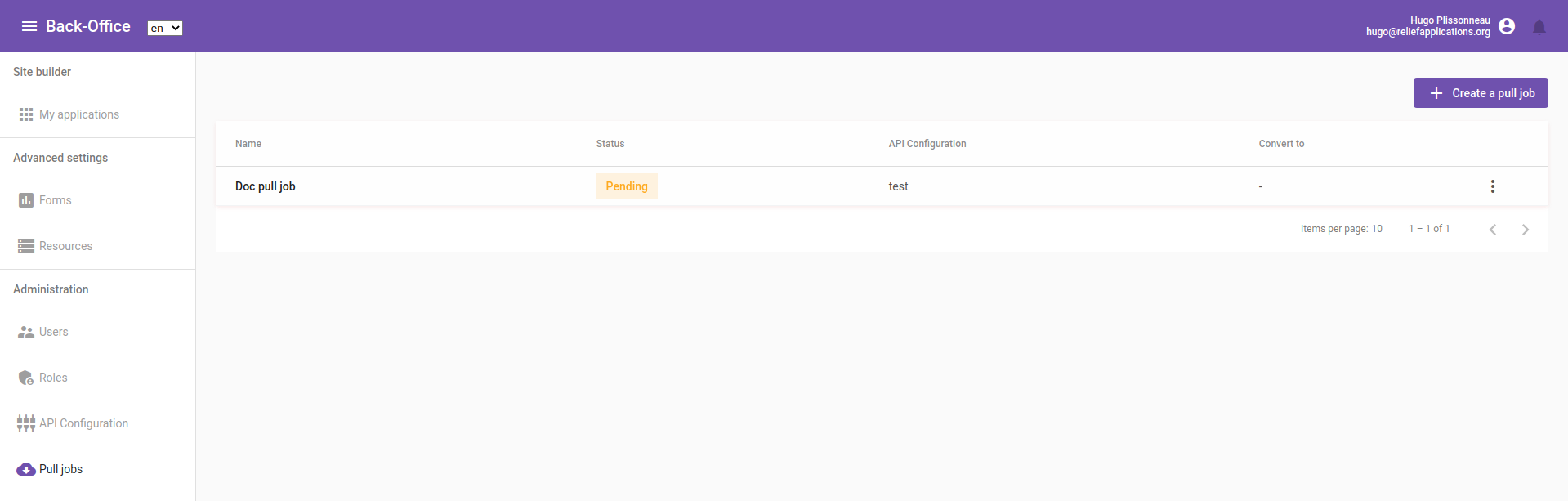
Pull jobs edit menu
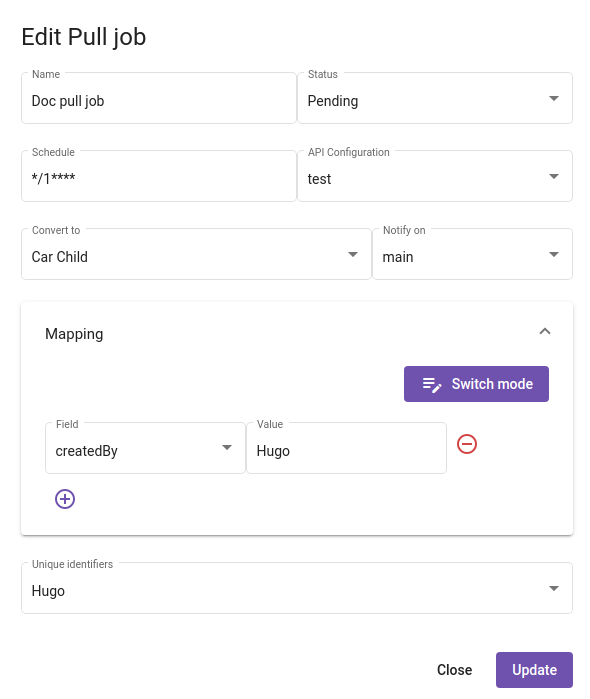
Quick start / Basic usage
If you want to set up quickly a Pull Job, you need first to set up an API Configuration to authenticate to the API you need. Then you can follow these steps
- Go to the Pull jobs settings page
- Click on the ‘Create a pull job’ button
- Choose status
activeand the API Configuration you created before - Fill in the other fields
- Click on the ‘Create’ button
Feature description
| Name | The name of the Pull job, only to identify it quickly. |
| Status | Status are used to keep Pull job configuration without having them running Only status = active will start Pull jobs. |
| Schedule | It’s a cron schedule expression used to indicate on which frequency the Pull job will be repeated. The easiest example is * * * * * which will trigger a pull every minute. For more advanced schedule, check this helpful link. |
| API Configuration needed | The API Configuration needed to authenticate to the endpoint used for the pull. |
| Convert to | The target Form used for the Record creation. Each record created from the external API data will be a record from this form. |
| Notify on | If a Channel is selected, it will send a notification to this channel each time a pull result in the creation of one or many new Records. |
| Mapping | |
| Unique identifiers |