Channel
Channels are used for two different concepts in Oort applications: notifications and subscriptions.
An application can send notifications when a condition is triggered, i.e, a new record is created. This will send a notification to the users that are listening to this specific channel.
You can use the same channel for both a notification and a subscription, but only the channel name will be shared. In this case, two different communication streams will be created in the back since they don’t have the same purpose at all.
Location
It is possible to define custom channels for each application in addition to the main channel, which is created by default. To do so, navigate to the Channels page.
View of the channels menu
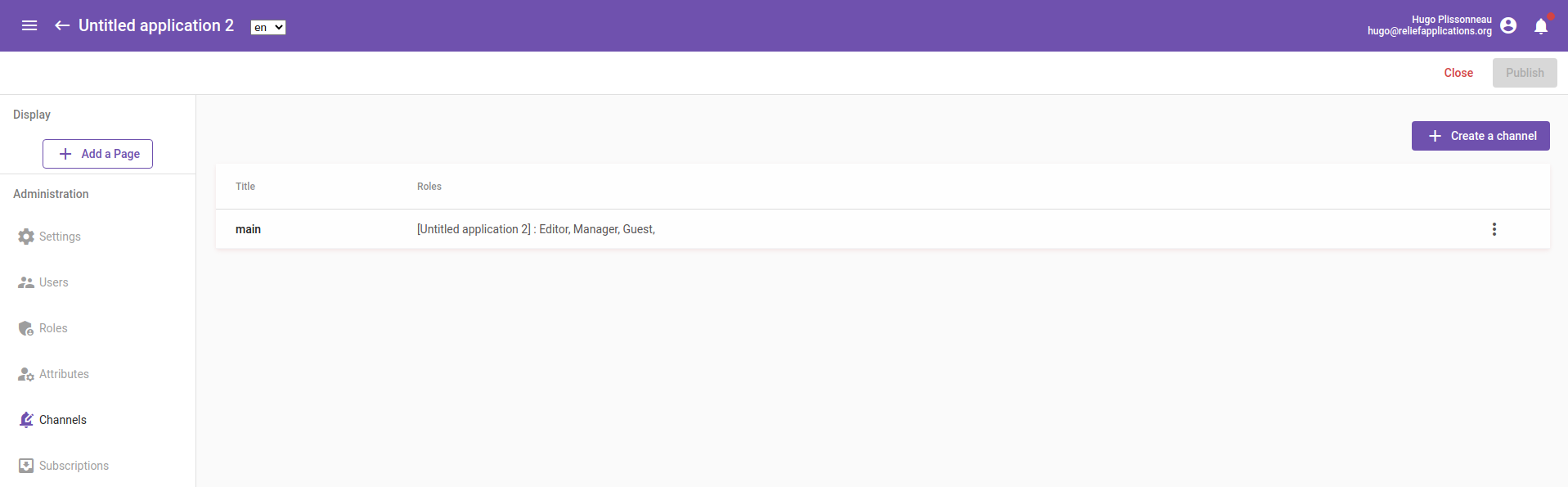
You can use channels for notifications to be send to users with specific roles, selected from the Roles> You can set them up in the quick action button parameters. You can also use them for subscriptions from the Subscriptions page or the quick action button parameters.
Basic usage
Channels are automatically created when creating an application or a form. In order to create a new application's channel, follow these steps:
- Go to the application's Channels page
- Click on the ‘Create a Channel’ button
- Choose a title and click on ‘Create’
Feature description
When creating channels in Oort, in the back RabbitMQ queues are created on the cluster. Thus anybody with the right access permissions can connect to the cluster and consume any notification or subscription queue. It is a powerful feature for subscriptions as detailed on the dedicated page.
You can listen or subscribe to any Oort channel. It allows you to build interactions between applications with notifications and records transfer. On the other hand, an application can only publish to its own channels wether it is for notifications or record in exemple.