Application settings
The applications settings allow you to change your applications name, status or description and allows you to delete or duplicate it.
Location
The settings are available inside the application, in the left hand menu.
Settings menu
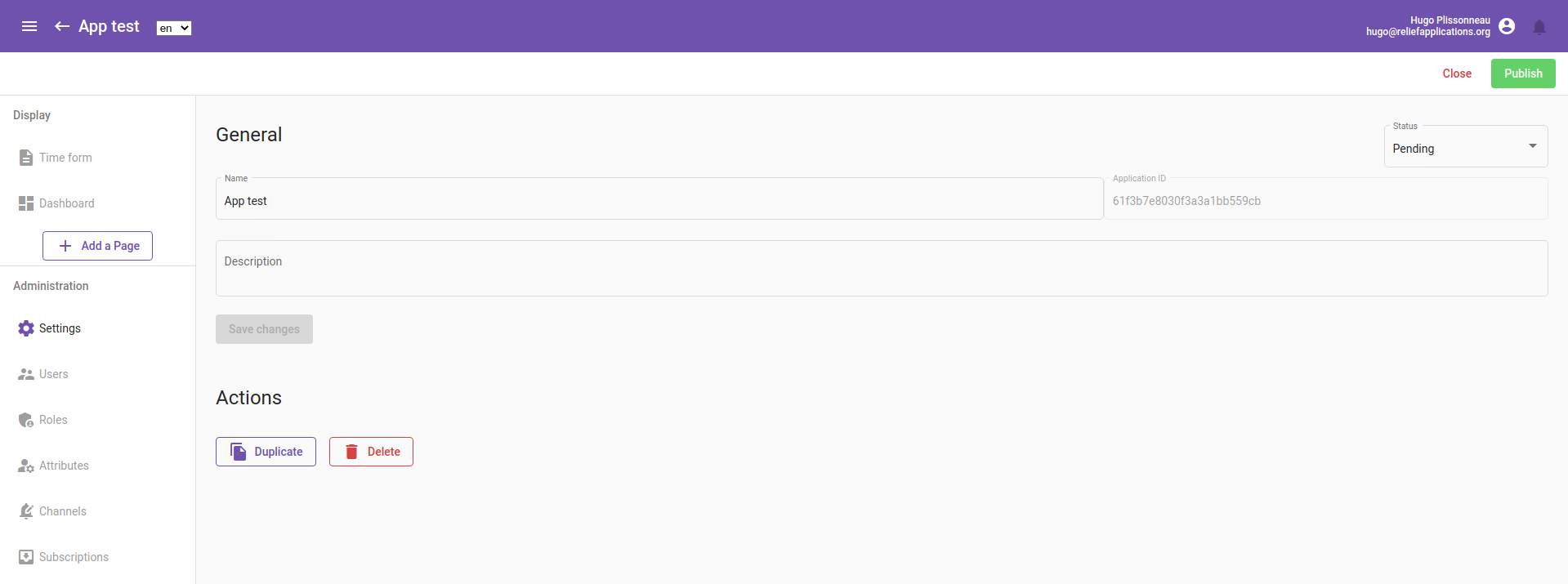
Quick start / Basic usage
- Open an application
- Access to the settings tab on the left menu
- Change the application to fit your need
Feature description
| Edit name and description | Change the application's name and it's description. |
| Duplicate application | This will duplicate the application. A new name will be required for the duplicated application. |
| Delete application | This will delete the application. |