Attributes
Attributes (or PositionAttributes in the code) are linked to users and can help to define permissions more precisely alongside with roles. Currently they are used only for Records permissions.
Attributes are divided into categories so you won’t confuse two attributes with the same name but not the same meaning. You can define categories at the application level thus they will always be linked to a specific application.
Location
You can find attributes categories in the Attributes page in every application.
Attribute page in an application
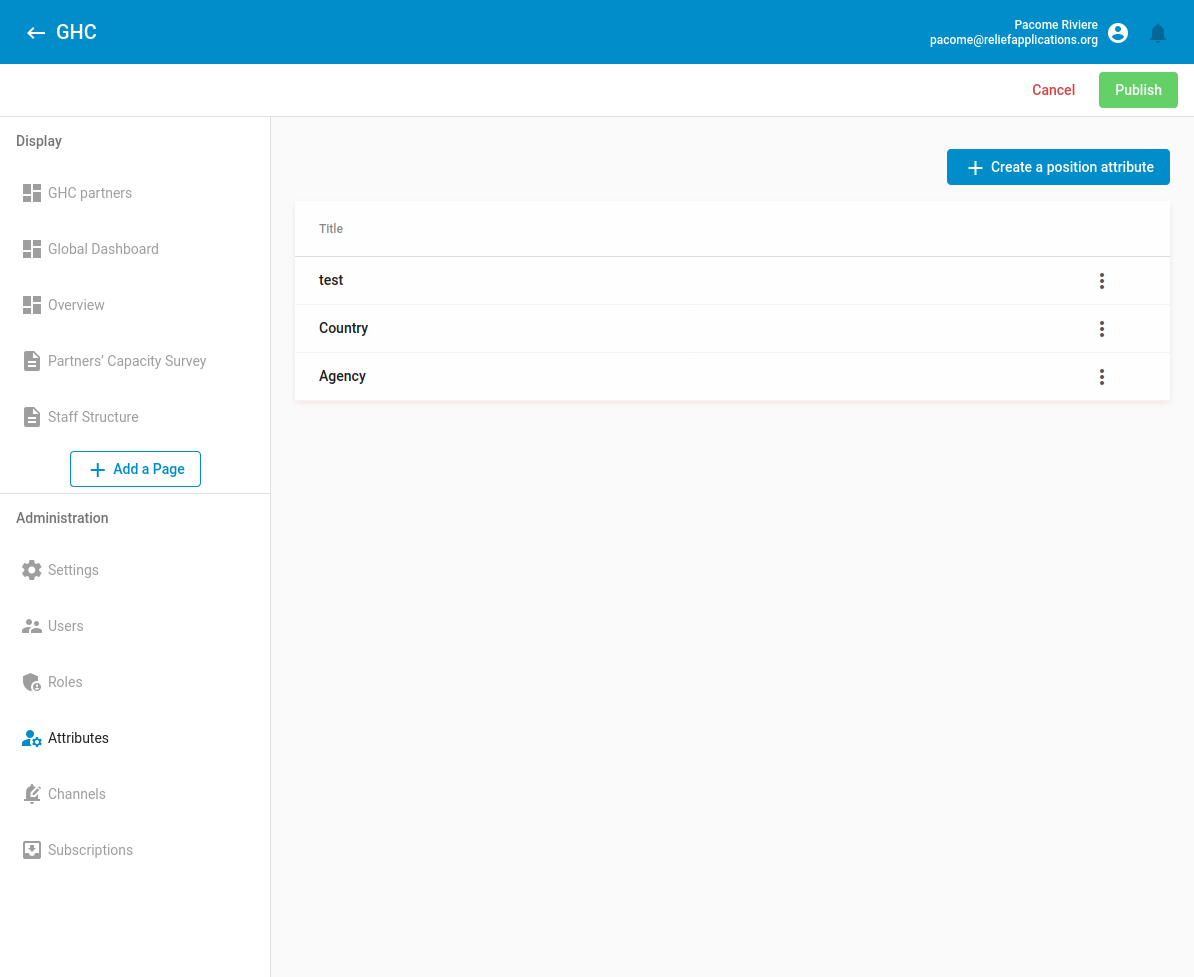
Currenty you can only configure user attributes during invitation.
Attribute page in an application
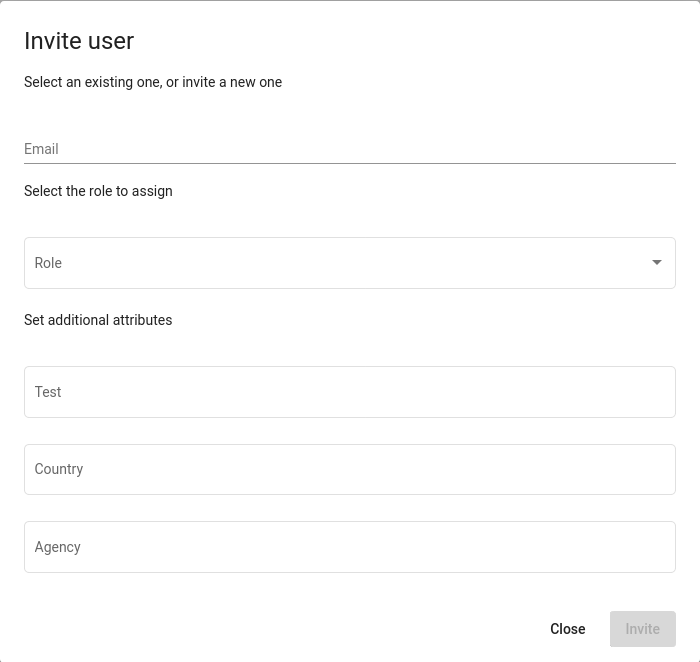
Quick start / Basic usage
In order to set up permissions using attributes, you must follow those steps:
- Create attribute categories in your application
- Add attributes from these categories to the users of your application (At the moment manually without UI)
- Set up permissions using custom filters for records
Feature description
Attributes were implemented in a way to keep Oort agnostic, which increased the robustness of the whole system. In the first place, you can define different attribute categories for each application. These can permit the user to have different attributes, depending on the application, even if these attributes represent the same concept.
E. g. :
App1 : { country: France, agency: MSF }
App2 : { country: Spain, post: Reporter }
A user can have multiple attributes from the same category. You need to adapt accordingly the filter for unicity of records.