User
In order to use the Oort application, a user account needs to be created. Depending on the users permissions and actions, the app will behave accordingly.
Some parts of this documentation might not look the same for you, depending on the permission you have as a user. This documentation is written, assuming you have admin rights in all of Oort.
Location
You as the user, will need to log in with the correct credentials in order to enter the application.
Logging in
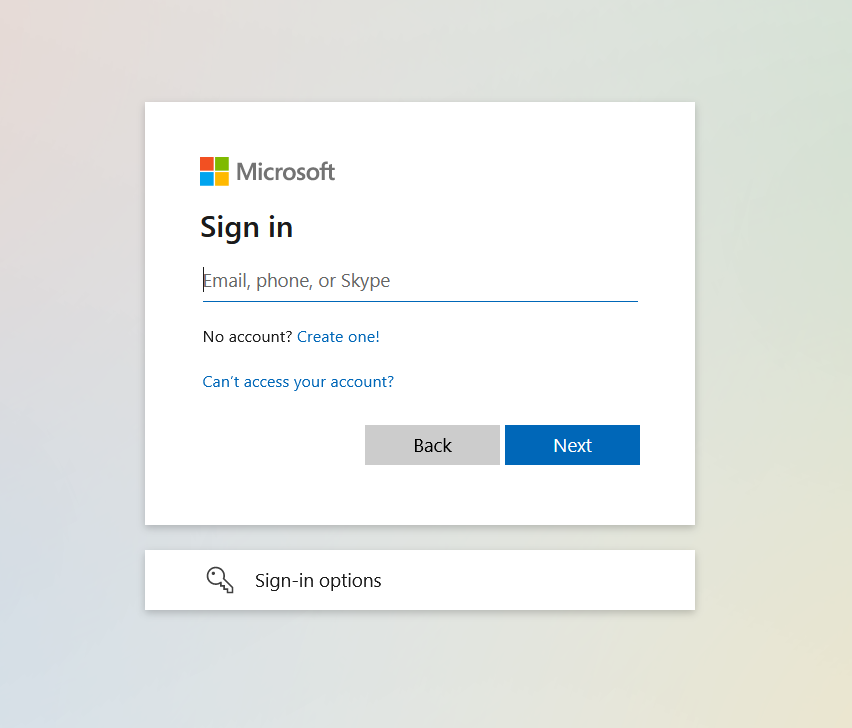
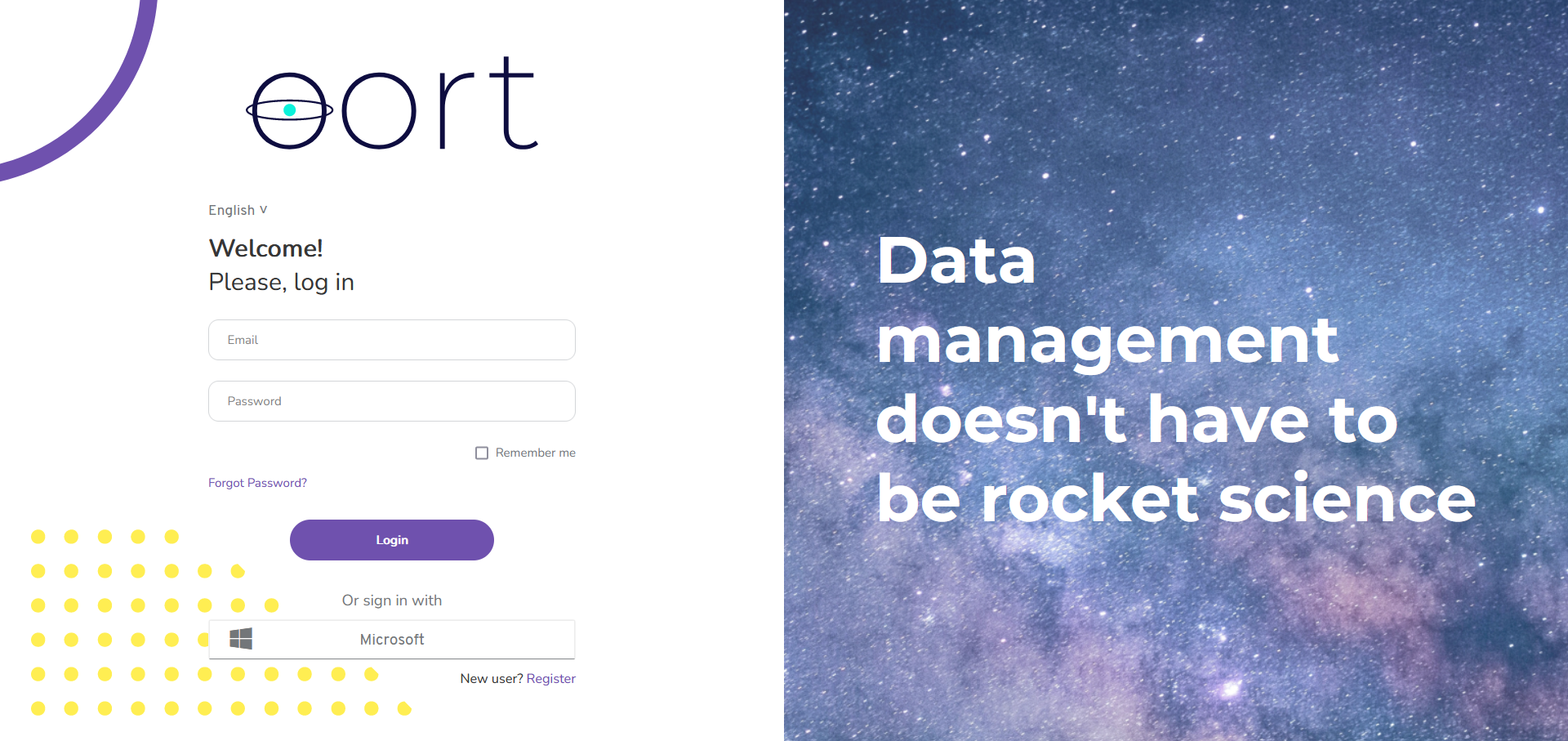
Quick start / Basic usage
There are different views on yourself as user and other users inside applications.
- You can see your own user information in the upper right corner
- You can see and edit the users of the Oort Webapp
- You can see and edit the users of specific applications inside of Oort
- User Roles
- User Attributes
Feature description
Own user information
The informations relating to the currently connected user can be accessed in the upper right corner of the app.
Display of user information
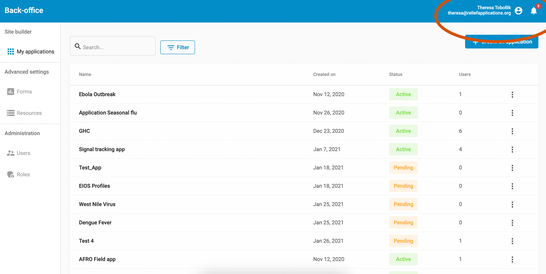
Oort users
The users of the Oort application can be found on the main page in the back-office. This list shows all the users in Oort and their roles at a global level.
List of users at global level
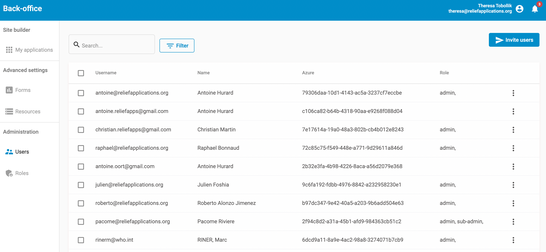
The roles define the permissions on a global level (instead of application level). Meaning, which operations the user can perform in the back-office. Such as: which applications the user can see or edit, which actions can be performed on other users…
The definition of the described permissions are defined in the global roles.
Application users
All the applications created inside Oort, have a set of users, which is a subset of the global users. The users are invited to an application and depending on their roles, they can perform actions inside the app. Users can be edited by an admin in this view. Users can only see the applications, they are invited to.
Display of all users inside a specific app
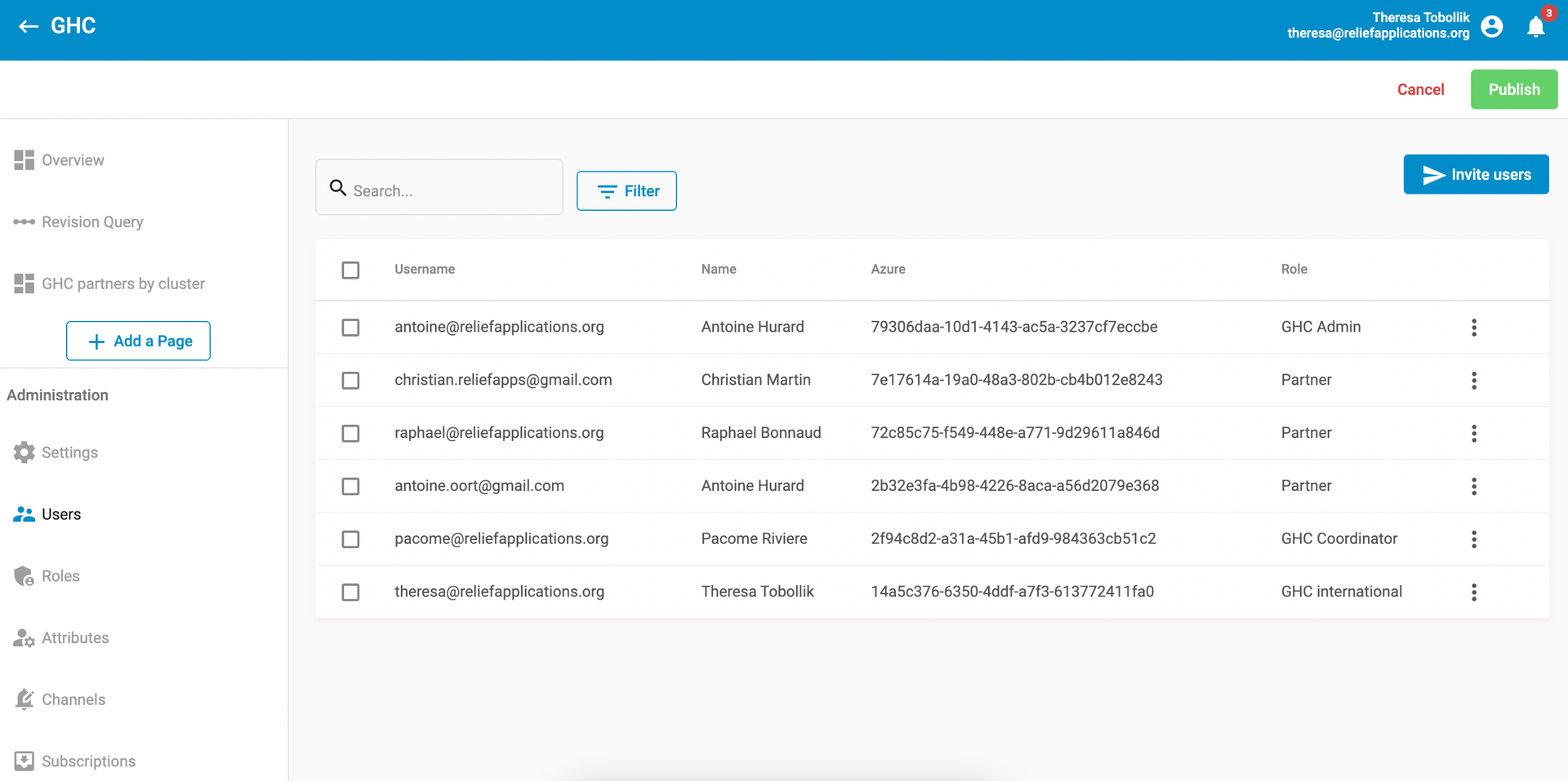
User Roles
User Roles define the permissions a user will have. This includes, which applications and pages can be seen. Which actions can be performed on workflows and forms. For a detailed understanding of roles and permissions, refer to the part in the documentation.
User Attributes
User Attributes offer an extension to roles. For an application, attribute-categories are defined and then specific attributes are assigned to the user. E.g. the category could be COUNTRY and the attribute for a specific user would be SPAIN . Adding attributes to the user, allows for creating subsets on which specific permissions can be created.