Update data from grid
A Grid allows to display the values of a form in a table-like structure. Depending on the permissions, you can update the data for the records.
Location
The grid can be found inside an applications dashboard, wherever a grid was created.
Location of a gird inside an application
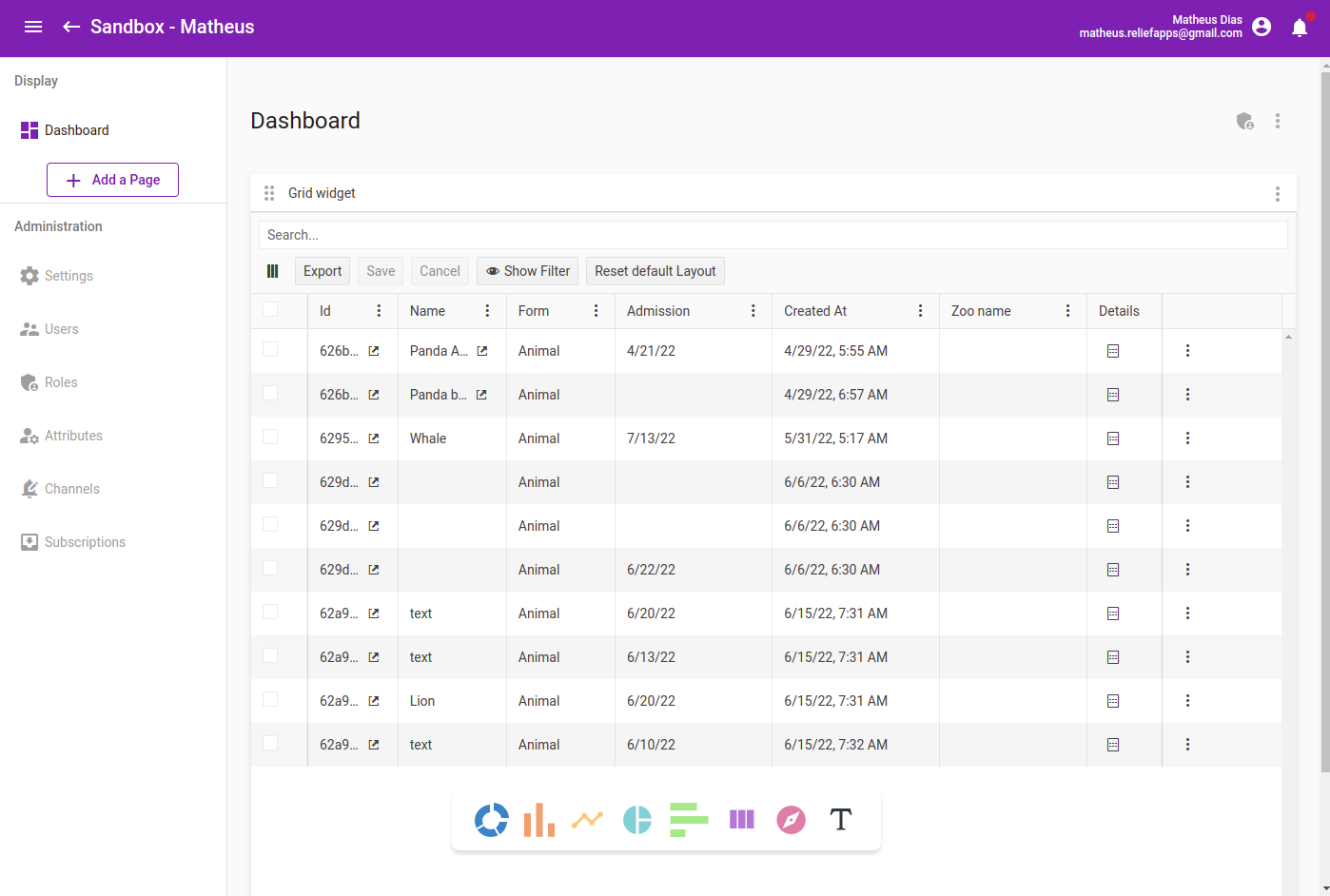
info
If you don’t see a grid inside your application, it might not have been created yet. Check the grid documentation to learn how to setup data for your grid.
Quick start / Basic usage
If you want to update the data inside the grid, there are two ways
- If "inline edition" is enabled in the grid's settings, clicking on a cell allows you to edit the records data
- If "update records" is enabled in the grid's settings, you can update the record by going to the options on the far right of the record's row and selecting "Update"
Feature description
| Update inside the grid cell | Click on the cell which you want to update, to activate in-grid-edition-mode. You will be able to update all the fields for this record.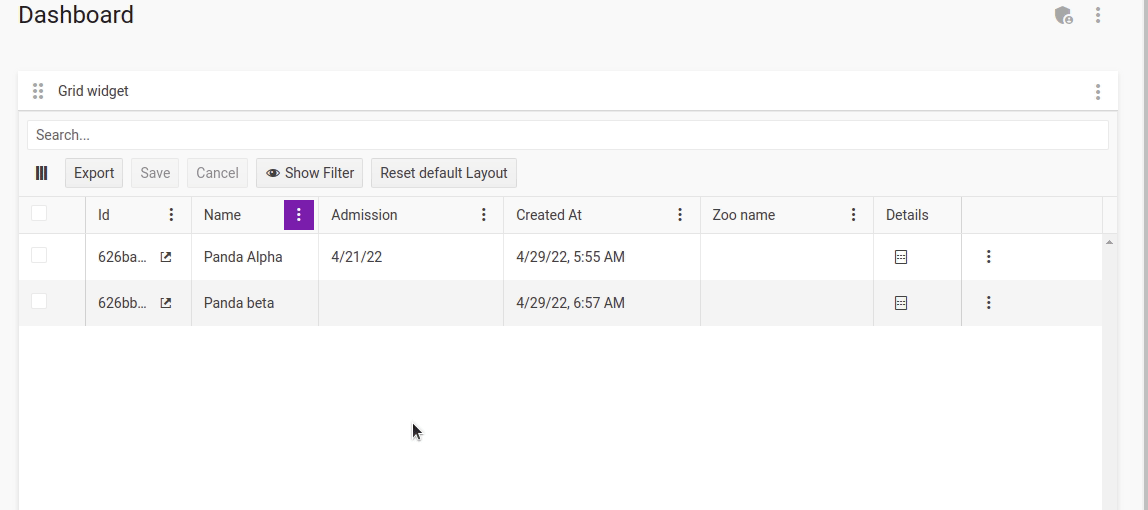 |
| Update record via menu | By clicking on the right hand menu (three vertical dots) you can access the update modal. This provides a full view of the form and allows to update all fields.Location of a gird inside an application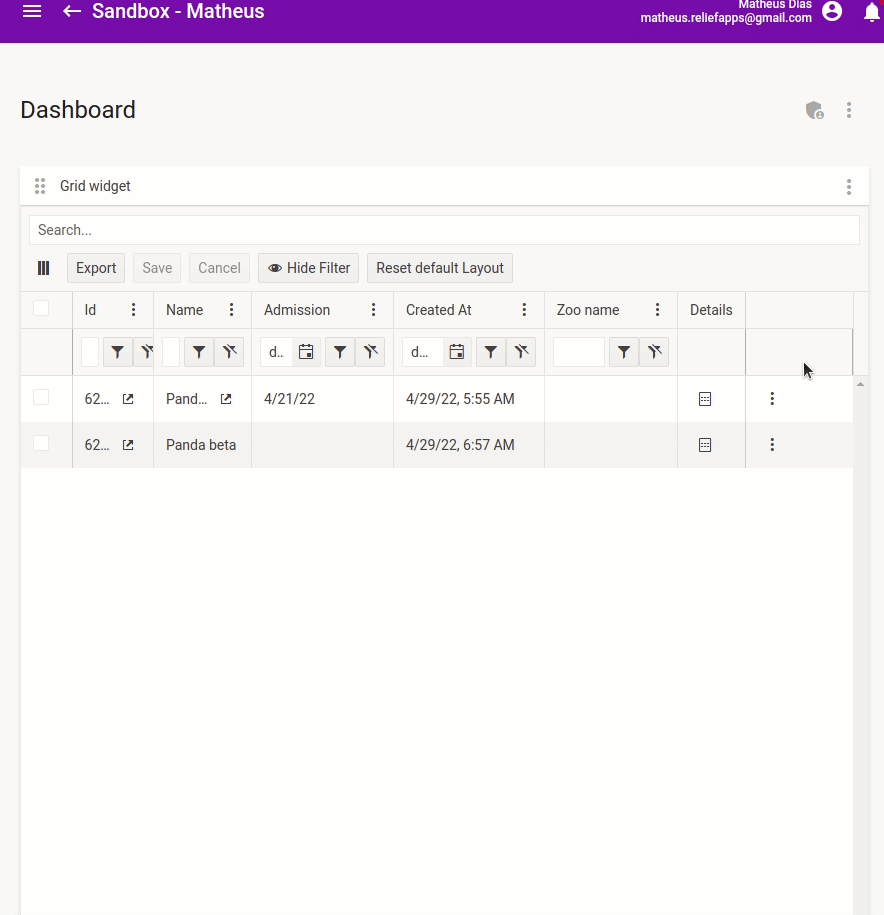 |