Form
A form is an electronic document that you can create, edit or duplicate for your applications and use it as a survey. Its goal is to make records that will be used to study data.
Location
You can have the list of your form in the “forms” menu.
Basic usage
Forms can be used as surveys and are fully customizable.
You have several options to create a form. You can either choose to create one by clicking “Create a form” in the form menu or, inside an application, use the “Add a page” button and then choose to create a form.
Then do the following steps:
- Write a valid name for your form.
- You can choose whether to create a blank form, create a new resource (Core form) or copy an existing resource template.
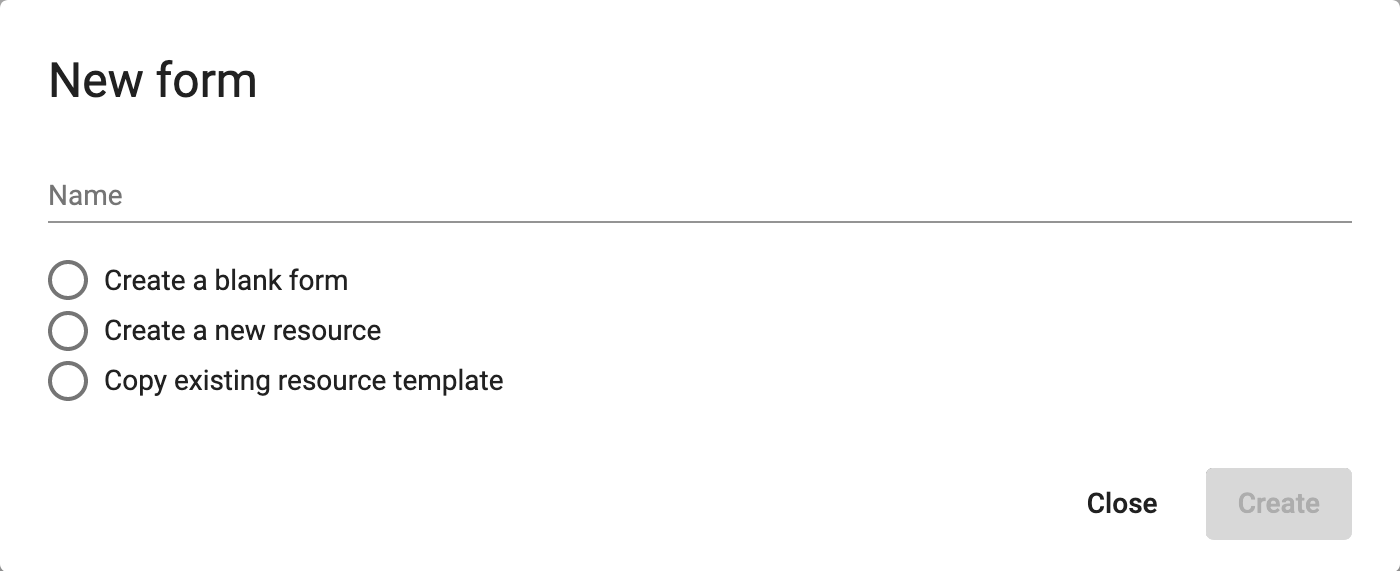
- If you choose to copy an existing resource template, you will have to pick a resource form the list and then you can use a template. If no template is selected, the core structure will be loaded.
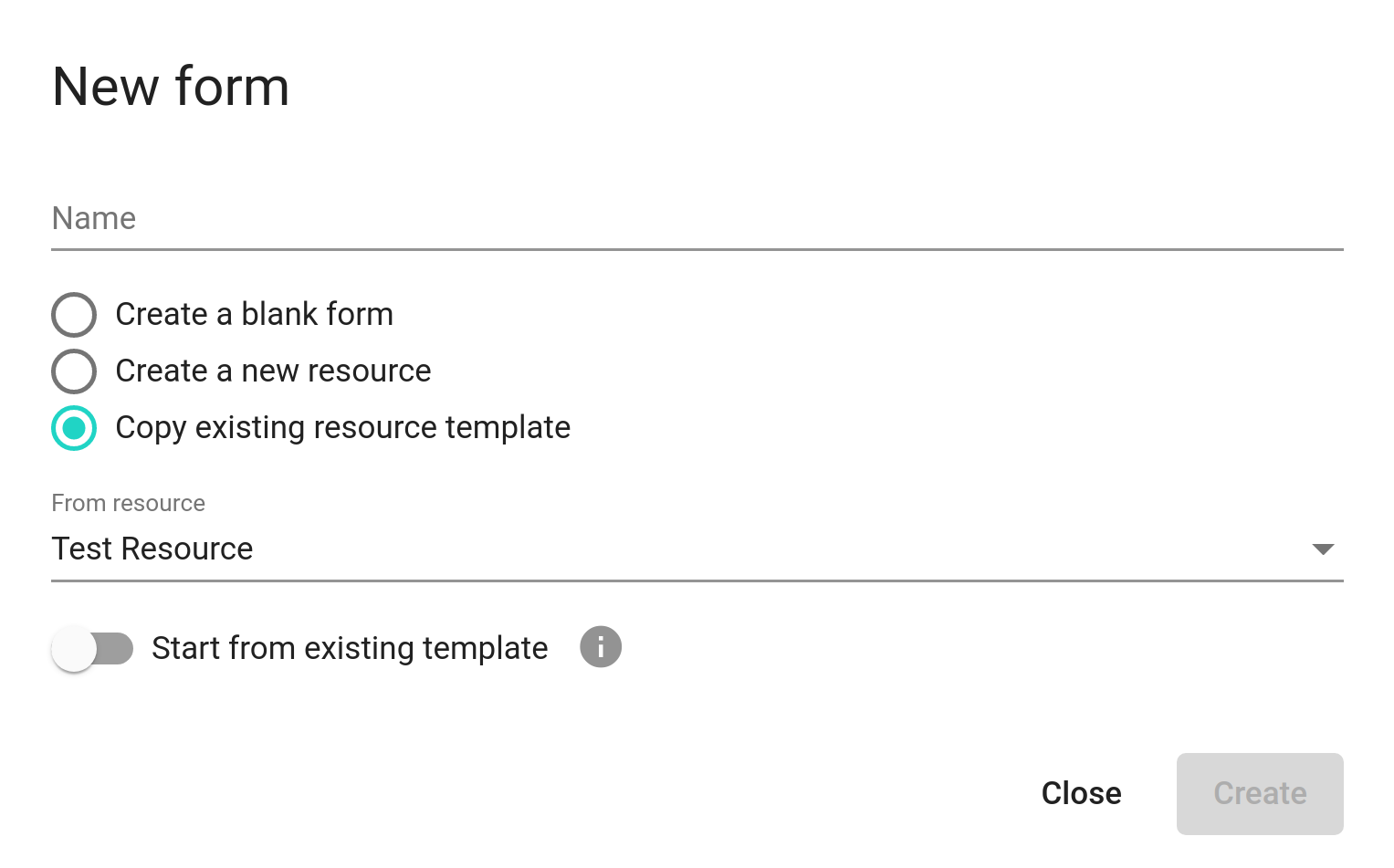
Naming conventions
The form name has to comply with the following rules:
- Cannot contain special characters except:
- -
- _
- 0-9
- Cannot be named after anything from the protected names list.
Feature description
🗃️ Form builder
7 items
📄️ Record
When you or a user fills out a form it creates a record from this form. So it is the data created from completing a form/survey.