Dashboards
The Dashboard is a type of page you can create in a Oort application alongside with Forms, and Workflows. A Dashboard is made of different widgets that can be dragged around and resized to get a fully customizable view.
Basic usage
You can create a Dashboard by adding a new page or a new step in a Workflow:
- Click on the button “Add a page”:
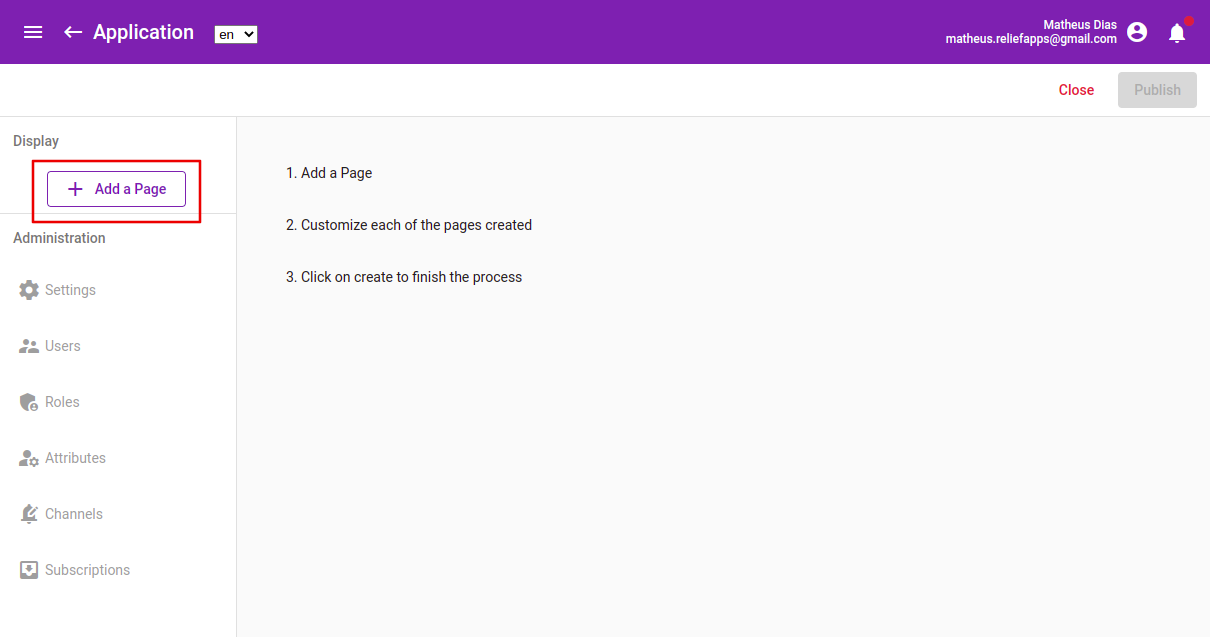
- Select Dashboard in page/step types
- Add as many widgets you want from the widgets toolbar
Feature description
| Feature | How to |
|---|---|
| Edit Name | You can double click on the dashboard’s name to edit it.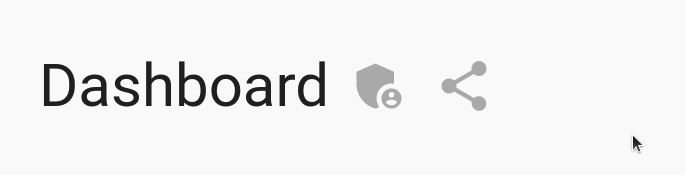 |
| Edit access | You can edit permissions access to the current dashboard using the access button. |
| Share | You can share the dashboard to any other user with the share button. |
| Add widgets | Add as many widgets you want from the widgets toolbar. |